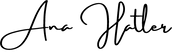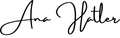Free Shipping
Free standard shipping
Free Shipping
Returns
Learn More.
Returns
Return & Refund Policy
At Anahatler Ltd, your satisfaction is our priority. You may return items within 30 days of receiving your order if they are unused, unopened, and in original packaging.
Non-Returnable Items:
- Used or opened cosmetics, skincare, or hygiene items
- Customized or made-to-order products
- Food or beverages
- Clearance or final sale items
- Change of mind after 1 hour of placing the order
Shipping Policy
Orders are usually processed within 2 days (excluding weekends).
- Standard Delivery: 5–7 business days
- Extended Delivery: Up to 2 weeks for international or special items
You’ll receive a tracking number once your order is dispatched.
We ship within the UK and select international locations.
Customs duties or taxes (if any) are the customer’s responsibility.
For queries, contact us at anahatleruk@gmail.com.
🚀 Thank you for shopping with Anahatler Ltd! 🚀
Product Description
About WIFI Connection:
Before connecting to the DVR on the phone, it is necessary to install the WIFI connection app "Viidure APP" in advance.You can search for "Viidure" installation in the Apple App Store or Google App Market.
Steps:
(1) In standby mode, long press the "M" key to enter the DVR menu and enter the WIFl setting menu;
(2)In the wifi menu of the DVR, check to obtain the wifi SSID name and password;
(3)Open the "Viidure" APP on your phone, enter the configuration mode, turn on the wifi function of the phone, follow the prompts to find the SSID wifi signal of the DVR and enter the password to connect;
(4)After successful configuration, you can connect and operate the DVR through the "Viidure" APP.
About Formatting The Memory Card:
When installing a memory card for the first time, be sure to format the memory card on the DVR. After formatting, the DVR can correctly match the memory card.
Formatting Steps: After installing the memory card, please enter the DVR menu, find the format option, and click to format the memory card.(Important: Formatting the memory card on the computer is an incorrect operation. Please be sure to format the memory card on the DVR's menu option.)
Important reminder:Due to the high-speed storage requirements of high-definition DVR, please ensure to use high-quality U3 grade branded memory cards with C10 speed. Some low-quality low-priced memory cards on the market may not support DVR to function properly.
About The Reversing Assist Function:
If the kit you ordered includes a rearview camera and you need to implement the reversing assist function, you need to connect the red signal wire of the rearview camera to the car's reversing light (the light will come on when reversing). If you don't need the reverse assist function, just disconnect the red signal wire and leave it unconnected.
About 24-Hour Parking Monitoring:
If you need the 24 hour parking monitoring function, you can order the corresponding Buck Line accessories to replace the car charger.Through Buck Line, the DVR power can be obtained directly from the car battery or car ACC, so that the DVR can maintain normal recording work even when the car is turned off.(Since different car models have different battery interfaces or ACC interfaces, it is not recommended to install it by yourself. It is recommended to find a professional to install the Buck Line.)
Customer Reviews
Related Products
- Normaler Preis
- Von £8.97
- Normaler Preis
-
- Verkaufspreis
- Von £8.97
- Normaler Preis
- £22.44
- Normaler Preis
-
£27.64 - Verkaufspreis
- £22.44
- Normaler Preis
- £14.30
- Normaler Preis
-
£21.45 - Verkaufspreis
- £14.30
- Normaler Preis
- £32.49
- Normaler Preis
-
- Verkaufspreis
- £32.49
- Normaler Preis
- £28.59
- Normaler Preis
-
- Verkaufspreis
- £28.59