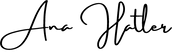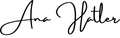Free Shipping
Free standard shipping
Free Shipping
Returns
Learn More.
Returns
Return & Refund Policy
At Anahatler Ltd, your satisfaction is our priority. You may return items within 30 days of receiving your order if they are unused, unopened, and in original packaging.
Non-Returnable Items:
- Used or opened cosmetics, skincare, or hygiene items
- Customized or made-to-order products
- Food or beverages
- Clearance or final sale items
- Change of mind after 1 hour of placing the order
Shipping Policy
Orders are usually processed within 2 days (excluding weekends).
- Standard Delivery: 5–7 business days
- Extended Delivery: Up to 2 weeks for international or special items
You’ll receive a tracking number once your order is dispatched.
We ship within the UK and select international locations.
Customs duties or taxes (if any) are the customer’s responsibility.
For queries, contact us at anahatleruk@gmail.com.
🚀 Thank you for shopping with Anahatler Ltd! 🚀
Product Description
How to connect the smart LED bulb:
1.Download the "TUYA or smart life" APP on your smart phone.
2. Register and sign in "TUYA or smart life" APP on your phone.
3. Turn on and then turn off the bulb, repeat it 4 to 6 times, making sure it's on fast flashing mode (about 5 times in 2 seconds). That's important because the network named "TUYA smart" only appears when the bulb is flashing.
4. Open the APP --- Click "+" to add device--- Click "the light is flashing" ---- choose network contain '2.4G' instead '5G' ---- enter password and enter---Click "connect" --- select "TUYA smart" network--- click "next step" wait until full connected--- click the device "light" ---Click "my device" and select it.
Note: If you don't have a 2.4G network at home, you can share a hotspot connection on your phone
Specification:
Type: Tuya WiFi Smart LED Bulb
Function: Voice Control, APP Remote Control, Dimmable, Compatible with Amazon Alexa Echo Google Home Assistant, IFTTT, Yandex Alice.
Light color: RGB + Warm white + White (2800K-6500K)
Socket Type: E27
Power: 10W / 15W / 20W
Voltage: AC 220V 110V
CRI: >85
APP Download: Smart Life / Tuya Smart
Network: 2.4GHz Wi-Fi
Features:
1. Voice Control:Easy voice control of all smart light bulbs via integration with Amazon Alexa Echo or Google Home Assistant or Yandex Alice.
2. Timing Control:Never come home to a dark house - by using light schedules on APP and be greeted with warm light.
3. Remote And Group Control:Keep connecting this wifi smart light bulb with your home network (only supports 2.4GHz Wifi), you can remotely control smart light bulb on your smartphone Simulate when you leave home. Group control function allows you to control more than one smart light bulb at the same time for scene setting.










Customer Reviews
Related Products
- Regular price
- From £8.97
- Regular price
-
- Sale price
- From £8.97
- Regular price
- £22.44
- Regular price
-
£27.64 - Sale price
- £22.44
- Regular price
- £14.30
- Regular price
-
£21.45 - Sale price
- £14.30
- Regular price
- £32.49
- Regular price
-
- Sale price
- £32.49
- Regular price
- £28.59
- Regular price
-
- Sale price
- £28.59